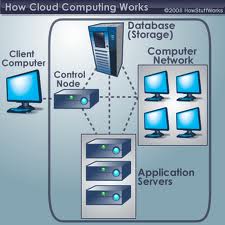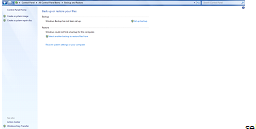Designers and clients are often at loggerheads when it comes to the final presentation of a project; be it the usual logo, banner or web design, the following scenarios could lead to the crop up of varying issues;
1) Little or no involvement from the clients at the initial stage
2) Inadequate research on the designer’s part
3) No information from the clients
4) Poor passing of Information from the designer to the client.
5) Clients not being sure of what they want
6) Designers being typically money-oriented
7) No concept behind the design
8) No two clients are the same.
9) No official agreement
10) Middle Man involvement
Now I will take time to explain all. We start from the very first
Little or no involvement from the clients in the initial stage
When it comes to web or logo design, clients don’t want to be involved in the design either at the initial stage or latter. stages; they want to be shown samples to select from. This causes a big headache since the designer can’t know what exactly the client wants hereby leading to a high percentage of rejection of initial designs; this can be very time-consuming.
Most times the designer has to “pull a rabbit out the hat“ to get what the client wants.
Inadequate research on the designer’s part
Most times, designers rely on their creativity only for the execution of the project. Sometimes it is not enough, and instead of doing more research on what he needs to do to get the client satisfied, he complains that the client is merely wasting his time. We live in a world where things are being developed and discovered every day, trends come and go and if we don’t carry out research, we get left behind.
No information from the clients
Apart from the name of the company, no other information is given to the designer. The color combination, the desired fonts – whether it will be type-phase or with an emblem – for logo creation, or the website transition or animation. When it comes to web design, no picture is made available, or picture description given, and the designer is told to “come up with something”
Poor passing of Information from the designer to the client.
In the attempt to get a client, some designers promise the world and in the end they mess up; some designers are not familiar with the printing environment and that is why most of the designs that are made can’t be executed properly. So not telling them earlier will always result to conflicts.
Clients not being sure of what they want .
Most clients – due to no fault of theirs – have no idea of what they want and it is until he or she is shown something. They just want something “fine”. A reason for this is that clients aren’t mostly novices in the field and they expect the designer (as the expert) to ‘wow’ them. This isn’t meant to be case as it is the designer’s responsibility to ensure that they meet at a neutral ground and ensure the work flows smoothly.
Designers being typically money-oriented
Designers these days have really destroyed the market. Most learn how to design only to get money. They don’t care about the quality of their works. Their mentality is that “The amount you pay will determine your design”. Money should never determine the quality of your work. If you are doing it for free or at a cheap price, your designs should speak for you.
No concept behind the design
Nowadays, you will see some designs and wonder if there is any story behind it. Does it really have anything to do with what the company is about? We have gone past the stage of “just anything” or”something fine”. But some people are still living in the past.
No two clients are the same
Some designers feel that because he did something similar for the first client that he may be able to get away with tweaking the design a bit for the other client. Most times, things don’t work like we expect.
No official agreement
This is the main problem. There is no duration stated for the project to be concluded, so most jobs go on and on and on. Some go on for weeks, months. The mode of payment and the terms and conditions should be stated properly and both parties agree
Middle Man involvement
Dealing with a middle man can be problematic because there are some things the original client might say that the middle man could leave out. Most times, it is advisable to have direct contact with the client as the middle man is probably interested in making money.
This brings us to the end of this post. And before I forget, Quadclover will be designing logos – FOR FREE – from now till the end of April for the first set of people that send in their details. For more information, send a mail to info@quadclover.com.
Thanks for reading.